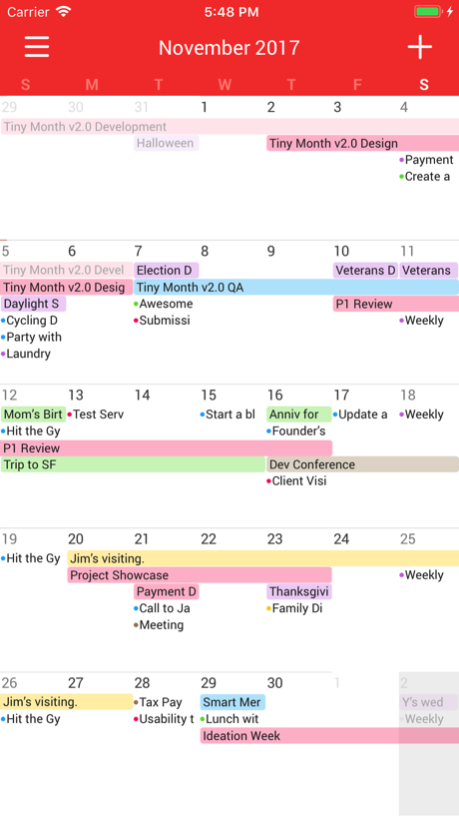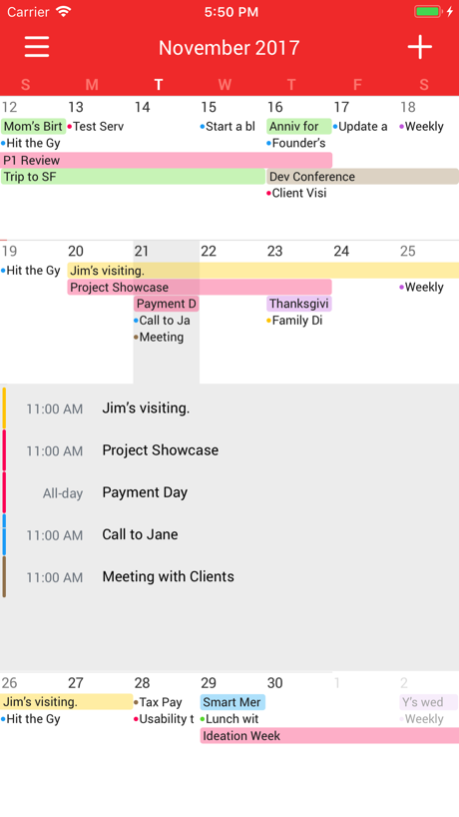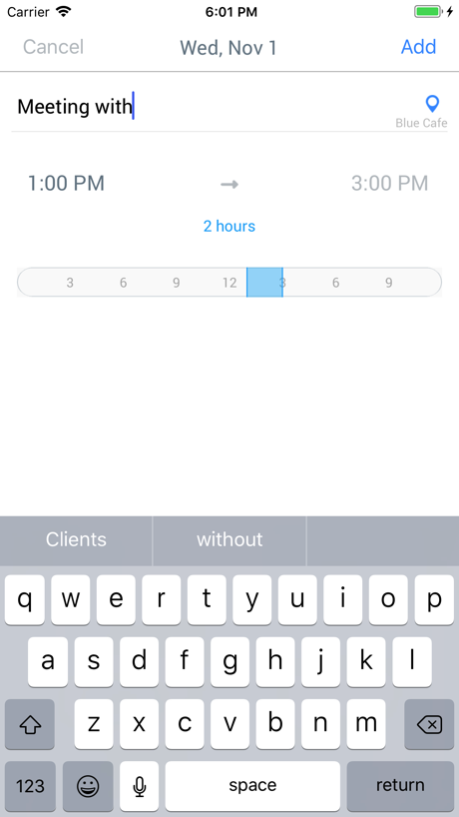Tiny Month - Easy Calendar 2.0
Paid Version
Publisher Description
Tiny Month is designed to show you clear and readable month view and list view with the intuitive interface.
Why Tiny? Instead of forcing you to learn some new way to read your events, Tiny Month gives you tiny size of grid month view so that you can see everything at a glance. You can switch between three sizes. Make it tiny if you're going through busy days, or switch back to normal size if your schedule is not so busy for a while.
• NO MORE DOTS ON YOUR MONTH VIEW
- Tiny Month gives you colorful agenda title on your month view. Each day expands when you touch. This simple and intuitive interface makes reading event a breeze.
• ADJUST YOUR MONTH VIEW
- Is your month packed with busy schedule? Change the size of events on month view so you can see more. You can choose between Tiny/Small/Regular sizes (Default is small). Nothing can replace the same old grid month view you've always been using.
• FINDER
- Two things are different from normal list view. First, it gives you Month Separator that makes it easy to read events in the same month. Second, it has Day Indicator that makes it easy to see how far in the future it is as you scroll.
• ADDING TIME IS A SINGLE TOUCH
- You can add an event in a single touch by simply sliding your finger to set a time for events.
• BE COLORFUL WITH CALENDARS
- No matter what calendar service you use (iCloud/Google/Exchange,Etc), you can change color and name of your calendars. Have fun playing with our easy to use color picker!
• Other Features
- Date Badge, Week Number, Default Alarm, Default Event Length
Oct 11, 2017
Version 2.0
This app has been updated by Apple to display the Apple Watch app icon.
• Bug Fixes and Minor Changes
• iOS 11 Optimization
About Tiny Month - Easy Calendar
Tiny Month - Easy Calendar is a paid app for iOS published in the Office Suites & Tools list of apps, part of Business.
The company that develops Tiny Month - Easy Calendar is PIXO Incorporation. The latest version released by its developer is 2.0.
To install Tiny Month - Easy Calendar on your iOS device, just click the green Continue To App button above to start the installation process. The app is listed on our website since 2017-10-11 and was downloaded 4 times. We have already checked if the download link is safe, however for your own protection we recommend that you scan the downloaded app with your antivirus. Your antivirus may detect the Tiny Month - Easy Calendar as malware if the download link is broken.
How to install Tiny Month - Easy Calendar on your iOS device:
- Click on the Continue To App button on our website. This will redirect you to the App Store.
- Once the Tiny Month - Easy Calendar is shown in the iTunes listing of your iOS device, you can start its download and installation. Tap on the GET button to the right of the app to start downloading it.
- If you are not logged-in the iOS appstore app, you'll be prompted for your your Apple ID and/or password.
- After Tiny Month - Easy Calendar is downloaded, you'll see an INSTALL button to the right. Tap on it to start the actual installation of the iOS app.
- Once installation is finished you can tap on the OPEN button to start it. Its icon will also be added to your device home screen.